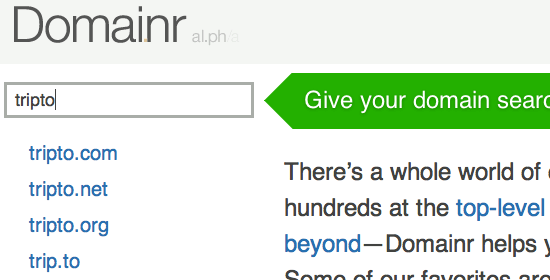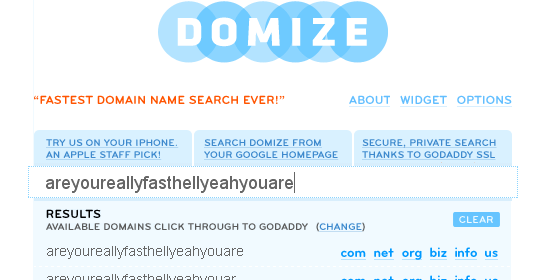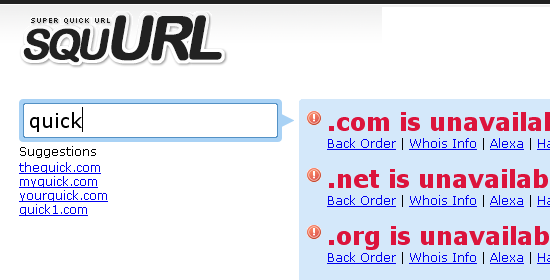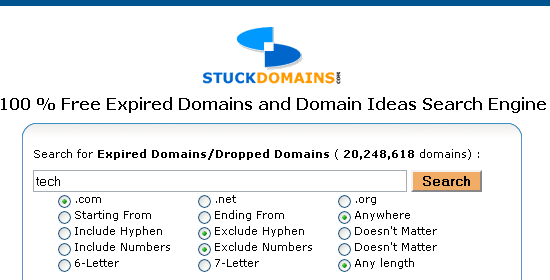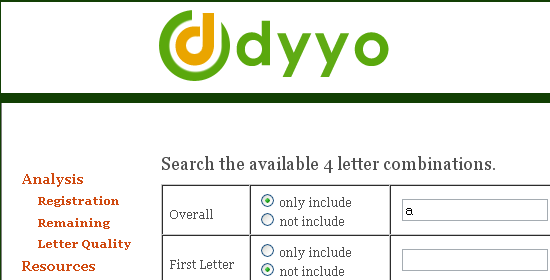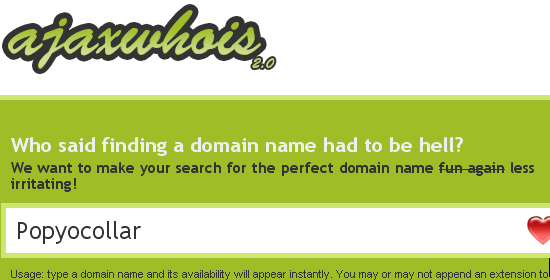Poll
Rate This WebSite.
Page Views
38218
Website Chat
Labels
Android
(6)
Apple
(16)
Blogger
(6)
Facts
(6)
hacking
(20)
How to
(44)
Internet
(11)
Mac
(21)
Microsoft
(18)
Mobiles
(6)
News
(10)
Nokia
(1)
Our Downloads
(1)
Our Websites
(4)
PC tips
(63)
PC tricks
(64)
Search Engines
(6)
Security
(18)
social networking
(9)
Survey completion
(2)
Symbian
(1)
Top websites
(5)
Windows
(67)
Yahoo
(5)
Popular Posts
-
Hey, Very are various different bottle necks on your Mac that effect the performance of your computer. Originally it would be your CPU bein...
-
On screen keyboard is one of the coolest windows features that displays a virtual keyboard on the computer screen that allows people with m...
-
When mouse isn’t working properly , this trick can be very helpful. To activate mouse keys all you do is press Alt+Left shift key + NumLock ...
-
A 64-bit RTM version of Windows 8 Enterprise N edition has been leaked. Windows 8 Enterprise is the most comprehensive version of Windows 8 ...
-
1......Continually pop out your friend's CD Drive. If he / she has more than one, it pops out all of them! 1.Open the word pad 2.co...
-
Free Download Best Anti-virus Software Programs with Full, Latest Versions-2012 Download free all anti virus software programs for your P...
-
I love my Mac and I have hundreds of applications installed on it. As a result I wanted to do a post on what I believe are the top 100 Ma...
-
30 Fantastic Geeky Tricks to Get The Most From Your Mac If you’re one of those Mac users that loves to dig in and play with hidden featur...
-
TIME's annual salute to sites and services which can keep you entertained and informed, save you time and money -- and maybe even chang...
Followers
Sponsored Links
Sponsored Links
Saturday, 22 September 2012
50 Best Websites 2012
TIME's annual salute to sites and services which can keep you entertained and informed, save you time and money -- and maybe even change your life.

The Sites We Love Right Now

Just a guess: You’re probably already aware that Google, Amazon and Twitter are worth checking out. So as usual, most of the sites on our 50 Best Websites list aren’t yet household names. They’re ones we TIME editors find to be useful, entertaining, innovative or just plain addictive — and, in some cases, all of the above. Read on, and we’ll tell you about our favorites in 10 categories. Then let us know about yours in the comments.
Labels:
Android,
Apple,
Blogger,
Facts,
Internet,
Mac,
Microsoft,
Mobiles,
News,
Our Websites,
PC tips,
PC tricks,
Search Engines,
Security,
social networking,
Survey completion,
Top websites,
Windows,
Yahoo
|
0
comments
Multiple Logins in yahoo without Software
1) Go to Start
2) Navigate to HKEY_CURRENT_USER-->Software-->Yahoo-->Pager-->Test
3)ON the Right side if the page , Right click and choose new Dword Value.
4) Rename it as " Plural ".
5)Double click and assign a decimal value of 1.
6) Now close registry and restar yahoo messenger and try Multiple Login
2) Navigate to HKEY_CURRENT_USER-->Software-->Yahoo-->Pager-->Test
3)ON the Right side if the page , Right click and choose new Dword Value.
4) Rename it as " Plural ".
5)Double click and assign a decimal value of 1.
6) Now close registry and restar yahoo messenger and try Multiple Login
Secret Codes for Nokia
Codes :
1) *#06# For checking IMEI(international Mobile Equipment Identity)
2) *#7780# Reset to factory settings
3) *#0000# To view software version
4) *#2820# Bluetooth device address
5) *#746025625# Sim clock allowed status
6) #pw+1234567890+1# Shows if ur sim as any restrictions
1) *#06# For checking IMEI(international Mobile Equipment Identity)
2) *#7780# Reset to factory settings
3) *#0000# To view software version
4) *#2820# Bluetooth device address
5) *#746025625# Sim clock allowed status
6) #pw+1234567890+1# Shows if ur sim as any restrictions
Labels:
How to,
Nokia,
Symbian
|
0
comments
Sunday, 16 September 2012
Amazing Computer Tricks
This Article contains some interesting computer tricks which I have learnt over the past few years. I hope all of you enjoy them!
1. Shaking Browser Trick
This one is one of the funniest computer tricks I have learnt so far. Follow the steps below to learn this trick:
· Copy the Java code below,
javascript:function Shw(n) {if (self.moveBy) {for (i = 35; i > 0; i--) {for (j = n; j > 0; j--) {self.moveBy(1,i);self.moveBy(i,0);self.moveBy(0,-i);self.moveBy(-i,0); } } }} Shw(6)
· Paste the code in the address bar of your browser and click Enter.
You will be amazed when you see that your web browser starts shaking!
2. Folder without A Name
Do you know that it is possible to create a folder without a name? Indeed, you can create a folder without any name at all! Follow the steps below to create a folder without any name:
· Firstly, remove the old name. (right click , rename and click delete)
· Then , press and hold down the ALT button and type 0160, then press Enter.
Important: Make sure you have switched on the number pad of your computer when you type "0160".
Important thing to notice: You should type the code 0160 by holding the Alt button. You must Hold down the ALT button. You must type the code by using the number pads. In some laptops the number pads are hidden and difficult to use. First turn on the number lock by using Fn+Nmlk and then type the code from the right hand side pad of your laptop. Do not use the horizontal number keys.
3. Increase your Computer Speed
This trick will help your computer work faster than ever before. To increase the speed of your computer, please follow the steps below:
· Go to start, click run and then type “regedit”
· Select "HKEY_CURRENT_USER”, then select control panel folder and after that select the desktop folder. Make sure you do it correctly.
· You will see "registry setting" on your right hand side. After, select "menu show delay”, then right click on it and select "modify".
· You will find "edit string option" where the "default value data is 400". Change the Value Data to 000.
· Restart you computer after completing the above process. You will notice a significant change in your computers’ speed!
4. Notepad Trick
Open notepad and type .LOG in capital letters and press ENTER. You can record the exact date and time by using this trick.
5. Reserved Keyword Trick
Do you know that it is not possible make a folder with the name "con”? No matter how many times you try to make a folder with the name "Con", you won't be able to do it.
The reason: Con is a "reserved keyword" used by DOS, so you can't create a folder with that keyword. However, there is a way to create a folder with the name “CON”. To do this, go to the command prompt and type "MD \\.\E:\CON” . This will create a folder named CON in the E drive of your Computer.
6. Strange Font
Open your notepad and increase the font size to 72, then change the font to Windings. Afterwards, type your name in capital letters. You’ll be surprised to see some peculiar symbols!
7. Desktop Wallpaper Prank
Take a screen shot of your desktop and then open the image and set it as your desktop background. Now, hide all the icons from your desktop. Also, unlock the task-bar. Now your desktop will look exactly the same as before, but all of the icons will not be clickable! This trick could easily confuse anyone and is a fun trick to play on some friends.
8. Microsoft Word Trick
Simply open up Microsoft Word and type =Rand (200, 99), then press enter. Hopefully you enjoy the magic!
I hope all of you have enjoyed reading these interesting tricks. Make sure you rate and post a comment. Thanks for reading my article!
Hope all these funny computer tricks made you happy!
Labels:
Android,
Apple,
Blogger,
Facts,
hacking,
How to,
Internet,
Mac,
Mobiles,
PC tips,
PC tricks,
Search Engines,
Security,
social networking,
Top websites,
Windows,
Yahoo
|
0
comments
Sunday, 26 August 2012
12 Excellent Tools for Picking a Domain Name
Selecting the perfect domain name for your website is the most important, and oftentimes hardest, step in establishing a web presence. There are plenty of tools out there that can help you ease the burden of checking available domains and suggesting similar names that are related to your searches.
In this article, you’ll read about 12 neat web tools that will lend you a hand in finding and choosing domain names. You’ll find a variety of search and suggestion tools that have an assortment of features so that, hopefully, you’ll discover a few favorites.
1. Domainr
Nowadays, it’s difficult to find a domain name that end with the popular .com, .net, and .org TLD‘s. Domainr is an innovative web tool that helps you explore other TLD’s that have made popular websites like last.fm and del.icio.us stand out from the crowd. Of course, searches will also include popular top-level domains that are available.
2. Dot-o-mator
Dot-o-mator is a web tool that suggests site names based on prefixes and suffixes that you’ve entered (keywords). Alternatively, you can use a category of prefixes (like "Tech" or "Games") and suffixes (like "Hardware" or "Web 2.0 words") to generate suggested site names for you. It’s a helpful tool for, at the very least, obtaining inspiration for a site name.
They also have a fun tool called Web 2.0 Domain Name Generator that generates "Web 2.0" site names like "Yakidoo" or "Zoompulse".
3. BustAName
BustAName is a robust and feature-packed domain finder that uses linguistic data to help you search domains. BustAName allows you to save and manage/organize your searches for later use. It has a "List of Words" feature that advise you of similar words to your search – which you can then organize inside folders.
Available domains that are returned can be sorted in a number of ways such as "by quality (readability)" or "by length" for easier viewing. Though the web tool is very intuitive, the creators have a video tutorial on how to utilize BustAName.
4. Domain Tools
Domain Tools is a set of domain name search engines that will help you uncover relevant information about certain domain names. They have a "Whois" search that reveals records about the party who registered the domain, a "Suggestions" search to help you find similar domain names, a "Domain Search" which shows you what TLDs of a domain name are available, and domain names that are "For Sale" or "At Auction".
5. Domize
Domize is a fast, Ajax-based search engine that you can use to rapidly check the availability of domains. Domize has a widget that you can install on your website to provide a domain search engine to your visitors. Domize also has an iPhone app – because domain name inspiration can hit you at anytime (hopefully you have your iPhone with you when it happens).
6. squurl
squurl is another fast Ajax-based domain search engine. It has a "Suggestions" feature to help you discover similar domains to the ones you’ve typed.
7. DomainsBot
DomainsBot is a domain search engine that has an "Advanced" search feature so that you can conduct a more customized and refined search. For example, you can set the maximum domain character length to eliminate lengthy domain names from the results or exclude domain results that have a hyphen (-).
8. dnScoop
dnScoop tries to estimate the value of a particular domain based on several statistics such as site traffic, links pointing to the domain, and other factors. This will help you gain some insight on the value of a particular domain name in case the name you really want is "for sale" and you want to see if the asking price is fair, or to make an offer to a site owner that owns the domain you really want.
9. StuckDomains
StuckDomains is a database of expired domain names that previous owners have not renewed. This can be an opportunity to find a domain name that doesn’t involve odd names like "fujiyakuku.com".
10. Nameboy
Nameboy is a popular domain name generator. This straightforward web tool asks for a "Primary Word" and "Secondary Word" that describe the topic of your website, and based on your input, it suggests possible domain names.
For example, typing in "web" as the Primary Word and "superman" as the Secondary Word returned results such as webhero, supeweb and supermanweb. There’s a "Rhyme" option that tries to suggest domain names that rhyme with the search phrases, but the feature didn’t seem to work on the above example.
11. dyyo.com
It’s common practice to keep domain names as short as possible so that it can be quickly typed and also so that they’re easier to remember. dyyo.com specializes in helping you find 4-letter domain names to keep your URLs terse.
12. Ajax Whois
Ajax Whois is a simple Ajax-based domain search that makes domain-name-hunting effortless and rapid. To make your searches even faster, they have a set of useful keyboard shortcuts to satisfy the power user in you.
Got more?
If you have a tool that you absolutely love that wasn't on the list – please share it with us in the comments, we’d love to hear your thoughts!
Labels:
How to,
Internet,
Mac,
Microsoft,
News,
Our Websites,
PC tips,
PC tricks,
Search Engines,
social networking,
Top websites,
Windows,
Yahoo
|
0
comments
Location-based Alerts on your Android
Setting location based reminders is very simple in android. The app is integrated with Google Maps and you can just tap a location on the map to set a reminder when you are around that place.
You can create one-time alerts or configure it to repeat on particular days
How do you locate your mobile phone if the ringer is off? Maybe you switched the phone to vibrate mode while you were in a meeting and now you dont find it .
Wouldn’t it be nice if you could use other phone to turn on the ringer of your missing phone?
Here is an app for it
Agastya, a new Android app that lets you “remotely” perform various tasks on your phone from any other phone via simple SMS commands. The other phone, that is sending the commands, need not be running Android – even the basic Nokia phone would do

The workflow is very easy. You send an SMS command from a friend’s phone to your own phone in a given format and the app reacts accordingly.
For example, a command like “ringer” would turn on the ringer while “silent” would put the phone to silent mode.
The best feature of this app is it helps you retrieve your missed calls list or your incoming text messages via, you got it right, SMS.
Here’s a complete list of SMS commands that you can try on your Android phone:
Agastay isn’t the first app that offers such features.
The more popular Where’s My Droid app can not only turn on the ringer of your phone remotely but will also send you the phone’s current GPS location by SMS. There’s overlap but these apps are more inclined towards locating your lost phone while Agastay is like a command console – you can toggle between phone states or even fetch details of a contact remotely from the phone’s address book. The IMEI feature is also handy for blacklisting your misplaced phone.
You can create one-time alerts or configure it to repeat on particular days
How do you locate your mobile phone if the ringer is off? Maybe you switched the phone to vibrate mode while you were in a meeting and now you dont find it .
Wouldn’t it be nice if you could use other phone to turn on the ringer of your missing phone?
Here is an app for it
Agastya, a new Android app that lets you “remotely” perform various tasks on your phone from any other phone via simple SMS commands. The other phone, that is sending the commands, need not be running Android – even the basic Nokia phone would do

The workflow is very easy. You send an SMS command from a friend’s phone to your own phone in a given format and the app reacts accordingly.
For example, a command like “ringer” would turn on the ringer while “silent” would put the phone to silent mode.
The best feature of this app is it helps you retrieve your missed calls list or your incoming text messages via, you got it right, SMS.
Here’s a complete list of SMS commands that you can try on your Android phone:
- SILENT – Turn off the phone’s ringer
- RINGER – Turn on the ringer
- IMEI – Get the IMEI number* of your phone
- LAST MESSAGES – Retrieve the last 5 text messages received on your phone
- LAST CALLS – Know the last 5 missed/received/dialed numbers
- <CONTACT> – Fetch the contact number of a person from the address book.
Agastay isn’t the first app that offers such features.
The more popular Where’s My Droid app can not only turn on the ringer of your phone remotely but will also send you the phone’s current GPS location by SMS. There’s overlap but these apps are more inclined towards locating your lost phone while Agastay is like a command console – you can toggle between phone states or even fetch details of a contact remotely from the phone’s address book. The IMEI feature is also handy for blacklisting your misplaced phone.
Labels:
Android,
How to,
Mobiles,
Security
|
0
comments
Tuesday, 21 August 2012
Top 10 Websites to Convert Text to Speech Online for Free
Like to convert some text to speech in MP3 or other audio formats? Check out below top 10 websites, which will let you do that online for free, nothing to be installed.
1. ABC2MP3

ABC2MP3 lets you convert up to 2,000 characters per time, there are 4 voices for your choice, the converted speech will be downloaded in MP3 format. Email address is required to receive the recording.
2. Festvox

The audio format can be wav, sun, aiff or ulaw, and there are 12 audio voices for your choice.
3. HearWho

On HearWho, you can convert text to speech in MP3 format with 500 characters per time for Free Account, and you can add more voices after registration.
Go to HearWho
4. iSpeech

You can convert your blog posts to audio files in MP3 format with iSpeech, and the audio files can be downloaded, embedded or shared easily.
5. PediaPhon

Pediaphon will read out the Wikipedia for you, you just need to input the search item. And besides English, it also supports German, French, Spanish and some other languages.
6. SpokenText

SpokenText lets you upload ppt, pdf, txt or doc (the maximum file upload size is 1.5 MB for free accounts), record a web page by entering its location URL, copy and paste the text you want recorded. But the free account is only available for 7 days.
7. Text to Speech

Text to Speech is available for 1,000 characters per time, and the speech is not available for downloading, but you can add TTS functionality to your website.
8. vozMe

Besides English, vozMe also supports Spanish, Italian, Hindi, Portuguese and Catalan. And you can add vozMe to iGoogle, Facebook, Browser or your website. The text will be converted to speech in MP3 format.
9. YAKiToMe

After registration, you can input the text, upload a file in doc, pdf or txt file, or get the text from your email or RSS Feed. You need wait a few minutes to download the converted MP3 file.
10. Zamzar

Just upload a text file, or enter the URL of a webpage, then you can convert the file into MP3, MP4, RM and other format file. The selected file can be up to 100MB, but you need to input your email address to receive the download link.
Among the above 10 websites, vozMe is my favorite, so, which one is your favorite? Or do you have any other similar web app? Share with us by adding a comment.
Labels:
Blogger,
How to,
Internet,
Mac,
PC tips,
PC tricks,
Search Engines,
Security,
social networking,
Windows
|
0
comments
Subscribe to:
Posts (Atom)